HubSpot
HubSpot CMS Migration: The Ultimate Guide
Hide Outline
Introduction
Why are enterprise and mid-market organizations migrating their websites to HubSpot’s CMS (content management system) from legacy players like WordPress, Sitecore, Webflow, and Adobe Experience Manager? Because it’s not enough anymore for a website to just boast growing traffic numbers, high form submission volumes, or impressive conversion rates.
Marketing, revenue and sales leaders are being tasked with finding ways to get in control of their website
— a company’s most important digital asset. Getting a handle on the website usually requires integrations to sync the vast amount of data pouring through a complex tech stack so that the people making business decisions have access to granular reporting and optimized processes that improve both customer win rates and overall user experience.
Upon deeper discovery, many large organizations come to the conclusion that the growth, reporting, UX, and sales challenges they’re facing are rooted in the limitations of their CMS.
This is exactly why a healthy dose of curiosity and open-mindedness is powerful for business leaders who are considering how best to empower their teams to solve aggressive growth goals and recurring business challenges.
Each CMS platform comes with its own unique set of strengths and challenges, so in this guide, we take a deeper look at a few of the top enterprise CMS solutions, review the advantages of CMS Hub, and run through the reasons why organizations become compelled to make the transition to HubSpot’s CMS Hub Enterprise. Undergoing a CMS or website migration is no doubt a daunting task, which is why we put together this ultimate guide. It’s designed to provide you with a better understanding of the migration process as well as the resources available to business leaders who are committed to improving their business processes by making a switch.
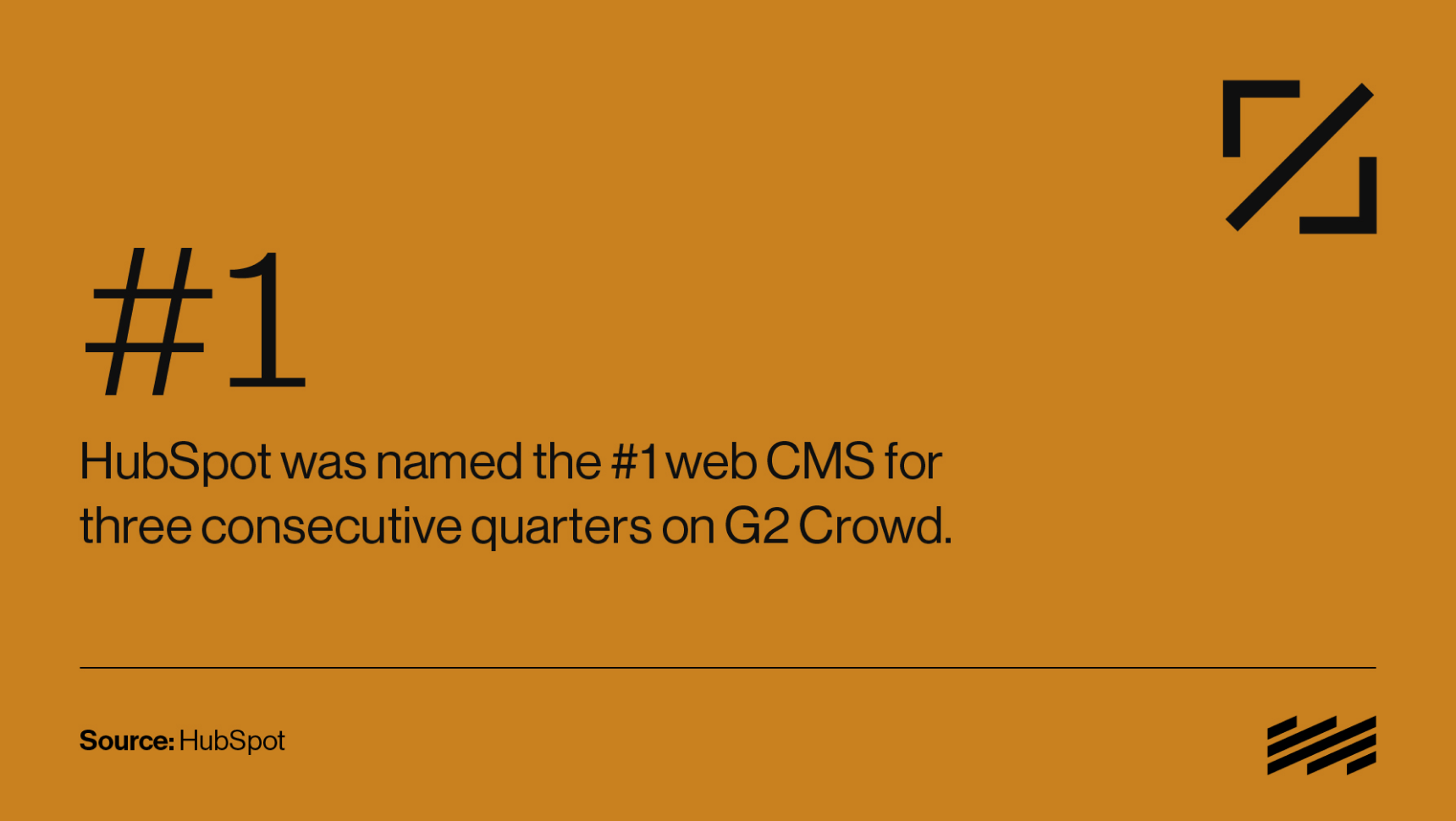
What Is a HubSpot CMS Migration?
A HubSpot CMS migration is the transfer of a website from its current CMS to HubSpot. Migrating to the HubSpot CMS may include the design and development of a brand-new website, or it might simply entail moving your existing website over as-is.
Related Read: 6 Signs It's Time to Invest in a Website Redesign
How does HubSpot’s CMS Hub Enterprise Compare to Other Enterprise CMS Solutions?
In comparing the top traditional CMS solutions available for larger organizations, a common limitation that floats to the top revolves around the need for dedicated IT and development resources to build, customize, manage, optimize and often even populate the site with new or modified content.
This is a key point of differentiation between these legacy solutions and HubSpot’s CMS Hub Enterprise offering. The CMS Hub Enterprise was designed to eliminate the need for dedicated web admins, IT, and development support once a website is pushed live. This empowers marketers, as well as sales and revenue leaders, the opportunity to move quickly in response to market shifts and campaign opportunities, while also having access to attribution metrics and reporting capabilities that enable data-driven decisions.
Below are highlights and limitations for five top enterprise CMS solutions:
WordPress
- Open-source: Highly customizable with a vast plugin ecosystem.
- Flexible: Supports custom themes and designs.
- Cost-effective: Free core software, expenses for hosting and premium plugins.
- Intermediate ease of use: More traditional UI with a slight learning curve.
- Community support: Large developer community for troubleshooting and enhancements.
- Limitations: Potential security vulnerabilities, frequent updates required.
Sitecore
- Enterprise focus: Designed for large-scale businesses and complex digital experiences.
- Personalization: AI-driven content personalization and targeting.
- Integration: Seamlessly integrates with other Sitecore products, including CRM and e-commerce.
- Scalability: Supports large-scale websites with high traffic.
- Customization: High level of customization and extensibility.
- Pricing: Premium price point, tailored to enterprise needs.
- Limitations: Steeper learning curve, requires dedicated Sitecore developers.
Webflow
- Designer-friendly: Visual design interface with custom code support.
- Flexibility: Supports custom themes and designs.
- Responsiveness: Streamlined design process for responsive web design.
- Collaboration: Built-in tools for team collaboration.
- Pricing: Subscription-based pricing model.
- Limitations: Limited e-commerce capabilities, not optimized for enterprise-level complexity.
Adobe Experience Manager (AEM)
- Enterprise focus: Comprehensive solution for enterprise-level content management.
- Integration: Tightly integrates with Adobe Creative Cloud and Marketing Cloud.
- Personalization: AI-driven content personalization and targeting.
- Scalability: Cloud-based infrastructure scales seamlessly.
- Customization: High level of customization and extensibility.
- Security: Robust security features and compliance standards.
- Pricing: Premium price point, tailored to enterprise needs.
- Limitations: Steeper learning curve, higher total cost of ownership.
HubSpot CMS Hub Enterprise
- All-in-one platform: Integrates CMS, CRM, and marketing tools.
- Ease of use: User-friendly interface with drag-and-drop functionality.
- Scalability: Unified data layer and cloud-based infrastructure scales seamlessly.
- Personalization: Interactive web applications and AI-driven content personalization.
- Security: Built-in SSL, CDN, and DDoS protection.
- Pricing: Subscription-based pricing model.
- Limitations: Less flexibility in customization compared to other platforms.
Why Migrate Your Website to the HubSpot CMS?
Common reasons why people migrate from one CMS to another include:
- Scalability issues due to non-unified data layer with other critical platforms
- Costs associated with web administration
- Marketing teams unable to modify web content without development support
- Frankensteined code base
- Outdated plugins breaking parts of the site
- Lagging campaign and GTM support due to IT bottlenecks
- Security risks
- Lack of vendor support
- Server issues (e.g., slow speed, frequent downtimes, etc.)
These reasons begin to stack up and create blockers for people across marketing, sales, revenue, and IT teams who are trying to work toward business objectives.
User experience often sits near the top of the list of these business objectives. And for good reason: improving customer experience is one of the top digital marketing trends for 2023.
According to data from the Temkin Group, companies that earn $1 billion annually can expect to earn, on average, an additional $700 million within just three years of investing in customer experience. 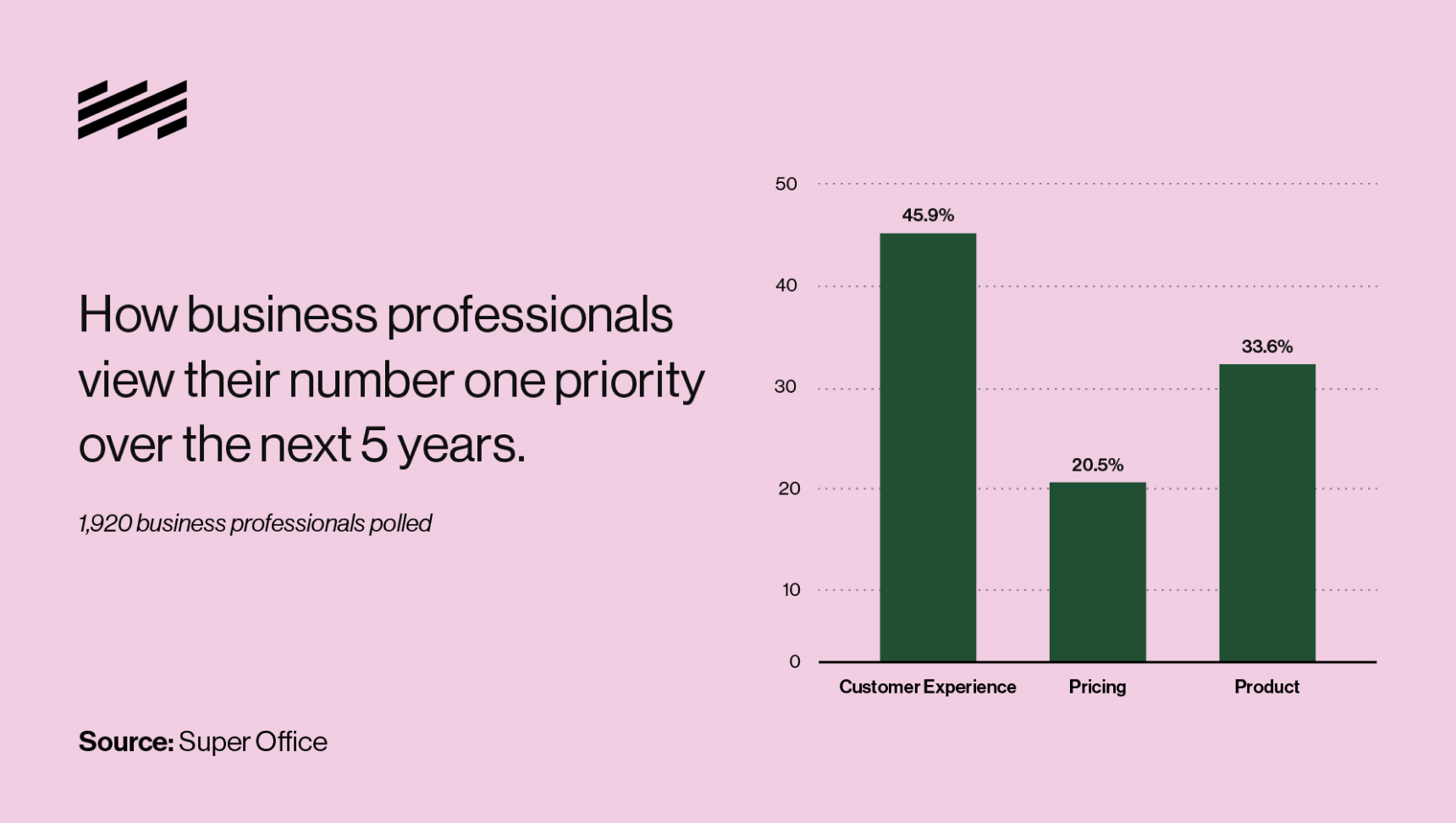

We all know by now that improving customer experience increases revenue. This is a major deciding factor for top mid-market and enterprise organizations that are choosing to migrate to HubSpot CMS Hub Enterprise as part of an overall digital transformation. The HubSpot platform can be leveraged to improve customer experience:
- Adaptive testing and A/B testing capabilities identify points of friction experienced by website and blog users.
- Smart content on website modules and within emails provides personalized experiences based on a contact’s lifecycle stage, device type, and country.
- Membership privileges can be extended to specific contacts, allowing them to log in to access personalized and/or private web content tailored to their account, needs, and permissions.
- Unifying disparate data provides for a better-aligned customer experience, from marketing all the way through to sales and service.
In terms of cohesiveness, you just can’t beat having your marketers, salespeople, and service representatives all working together seamlessly in the same ecosystem to deliver a positive experience at every stage of the customer journey.
This means being able to track — and act upon — events in real time (such as paid ad clicks from potential leads resulting in landing page form completions). Simply set up a workflow to send an internal email notification to a specific user, team, or contact owner prompting them to reach out to each potential lead upon completion of the form, or fully capitalize on HubSpot’s automation tools by enrolling each new contact in a lead nurturing email sequence.
With HubSpot’s user-friendly CMS and CRM, you’ll never have to manually update reports or wonder how your team is tracking towards meeting key business goals.
Related Read: 16 Benefits of HubSpot You Can't Deny
How Does HubSpot CMS Migration Work?
Deciding upon — and completing — a CMS migration to HubSpot can be intimidating. Luckily, you don’t need to go it alone (unless you want to). Your HubSpot CMS migration options include:
Option #1: You do it with HubSpot’s help
HubSpot as a company is focused on constantly delivering a world-class, delightful experience for its users. This includes services like providing live customer support, a comprehensive knowledge base, and access to an active and helpful community, among others.
For businesses that want more personalized support, HubSpot is able to assist with building out the framework a company needs to transfer its web content over to the new CMS. With professional migration services, organizations can leverage the HubSpot team’s expertise to design and develop a personalized theme that matches your existing website and branding. For easy building in HubSpot, teams can create templates for web pages, blog posts, landing pages, and email.
Where HubSpot stops in this process is the actual migration of your data, content, graphics and other integration specific needs. Your internal development, IT, marketing and sales teams will be required to fill in the framework once HubSpot builds the templates and installs the theme.
Note: Template setup, blog migration, and website migrations are available for CMS Hub Professional and CMS Hub Enterprise customers only. Learn more about HubSpot’s website migration process here.
Option #2: Get a HubSpot certified partner do it for you
HubSpot maintains a directory of its Certified Solutions Partners where you can review the Elite partners that are skilled and known for CMS migrations. With this option, all of the heavy lifting is handled by the Partner firm and if you choose a partner experienced in Growth-Driven Design they will be capable of handling all aspects of the migration, including design and development.
Here at Mole Street, we follow the principles of Growth-Driven Design implemented by our professional team of UX strategists, designers, developers, and writers. Plus, as a HubSpot Elite Solutions Partner, we have a proven track record of successful client outcomes.
With this option, our experienced team works directly with your team to collaborate on a solid migration timeline, set clear expectations, and assist with technical aspects like:
- Providing a secure staging environment, transitioning assets for automation, and connecting your domain(s).
- Sampling your content to confirm data integrity while resolving formatting and mapping issues to ensure data accuracy.
- Adding redirects where needed to provide a positive user experience and help search engines better understand your website.
- Identifying digital marketing strategies that optimize what you already have in play.
Related Read: 6 Steps for Allocating Your Digital Marketing Budget Wisely
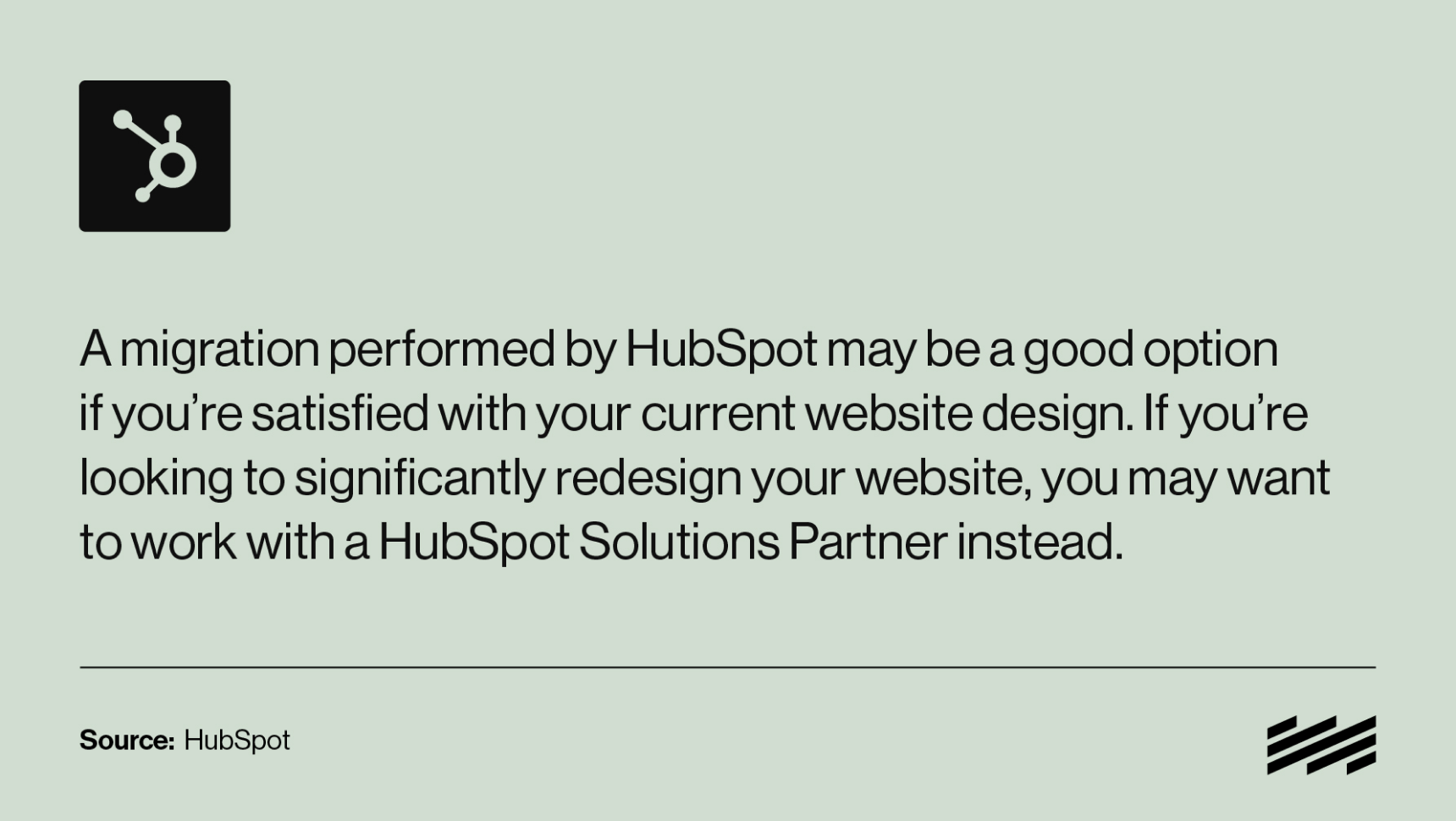
Option #3: Do it yourself (DIY)
This last option is for those businesses that have sufficient back-end development and design resources within their ranks who are qualified to successfully lead and complete a migration effort.
If your team is not experienced with HubSpot, it is recommended that they seek out learning resources in HubSpot’s extensive knowledge base and connect with migration experts at HubSpot to ensure they have a solid project plan established before starting work. This article from Semrush is a good resource for people embarking on a website migration process.
HubSpot CMS Migration: A 3-Step Preparation Checklist
No matter which path you take to transition to the HubSpot CMS, the following pre-migration checklist will help you prepare:
Step #1: Map your website URLs
Every HubSpot CMS migration project can benefit from a carefully laid-out map of website URLs. This map not only brings clarity to the project’s scope of work, but also helps ensure proper redirects are put into place post-migration to guide Google and your site’s users from old URLs to new ones.
To start your URL mapping, HubSpot recommends using a website crawler like Screaming Frog to retrieve the URLs and markup on your site. This effectively allows you to "see" the information how Google would.
Step #2: Audit your website content
Your company has probably spent significant time, money, and effort on writing, editing, designing, and publishing content on your website.
It’s important to periodically assess content on your site for either a refresh or a restart. Deleting and/or updating website content is nothing to be ashamed of. In fact, removing low-quality content from your site is a recommended SEO best practice — one that can reduce index bloat and help boost your keyword rankings.
Related Read: How to Choose the Best Keywords for SEO: 5 Tips
What does “low-quality content” really mean, though? According to Search Engine Journal, the common website URL types that cause index bloat include:
- Filter combinations from faceted navigation
- Disorderly archive pages
- Unrestrained tag pages
- Pagination pages
- Unruly parameter pages
- Expired content pages
- Non-optimized on-site search result pages
- Auto-generated user profiles with little content
- Tracking URLs
- Mishandled http to https
- Inconsistent www vs. non-www
- Subdirectories that shouldn’t be indexed
On the flip side, according to an article from Business 2 Community, the key characteristics that Google looks for from high-value content are:
- Relevance: content that delivers what users are looking for
- Uniqueness: pages that offer something users can’t find elsewhere
- Accuracy: information, facts, stats, etc. that are verifiable
- Links: external links to relevant, high-quality pages; inbound links from relevant, high-quality pages; and internal links to other relevant pages on your website
- Engagement: metrics that show users are engaged with your content
- Satisfaction: signals that show your content provides what users are looking for
- Performance: fast loading times and clean code
Ultimately, it’s up to you (or your HubSpot Certified Partner) to decide which pieces of website content have truly provided value to your visitors, leads, customers, and brand advocates. To help you get started, check out HubSpot’s user-friendly guide to updating content.
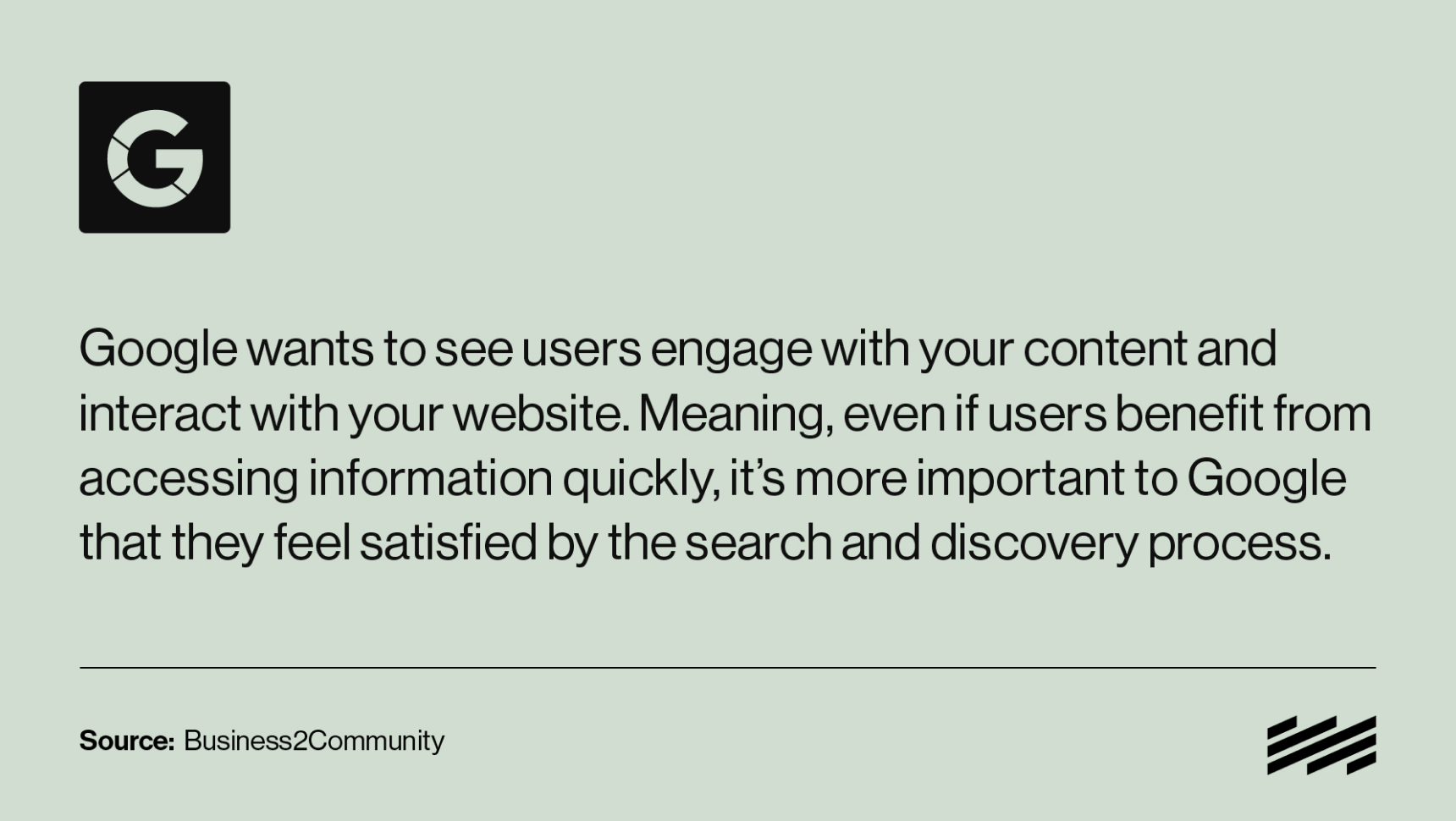
Step #3: Create a content backup
You have mapped your website URLs and audited your content from what feels like the beginning of time. Now what?
When people say “trust the process”, taking necessary precautions is part of that process. And the website pre-migration process includes taking (and safely storing) a complete backup of your content. This backup can come in handy if something goes wrong during the migration or if there’s a data loss after the migration has concluded.
After all, it’s always advisable to back up your website. Server failures, hackings, and accidental file deletions happen.
The Takeaway
Website migration projects require extensive planning, meticulous implementation, and ongoing optimization as the project unfolds and the “unknown unknowns” emerge. If you’re considering a large-scale CMS migration, we’re more than happy to discuss your business objectives and answer any questions you have about the overall process, expected timeframe, and success metrics that can be measured. To discuss your web migration project, schedule a connect call today.

