In the realm of marketing and sales automation, HubSpot's Operations Hub offers a plethora of features to streamline processes and enhance productivity. Among these features are Custom Coded Workflow Actions and Webhooks. This powerful capability enables users to write Custom Code, and/or trigger Webhooks, directly within a HubSpot Workflow, thereby extending the platform's capabilities beyond its out-of-the-box functionalities.
Expanding HubSpot's Potential
Custom Coded Workflow Actions open up a world of possibilities for users, enabling them to automate actions and build intricate integrations tailored to their specific needs. From streamlining lead or territory assignment to creating custom integrations with outside platforms, the potential applications are vast. Let's delve into some of the innovative use cases where custom code has been leveraged to overcome HubSpot limitations and streamline operations.
Specific Use Cases of Custom Coded Workflow Actions
Cloning Deals with Custom Code in HubSpot Workflows
Description: This custom code allows users to duplicate deals with line items and associate the duplicated deal with the original deal, creating more traceability and enhancing deal management.
Case Study: A client required a solution to ensure that when modifications were made to a deal, a new deal was created and associated with the original deal, providing a clear record of amendments and refunds.
HubSpot Limitation: While HubSpot allows the creation of deals, cloning them with line items is not supported out of the box.
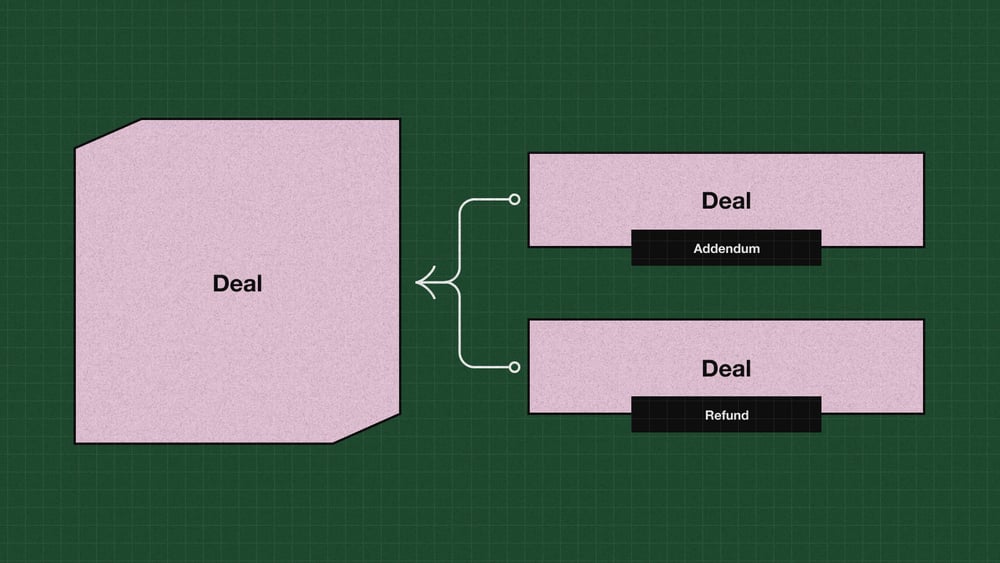
Enhancing Company Engagement: Custom Objects in HubSpot Operations Hub
Description: This custom code enables the association of company activities with a custom object, providing deeper insights into customer interactions.
Case Study: A client sought to associate company activities with a custom object based on specific characteristics, enhancing visibility and facilitating targeted engagement strategies.
HubSpot Limitation: HubSpot does not automatically link contact activities to custom objects, necessitating a workaround to achieve this functionality.
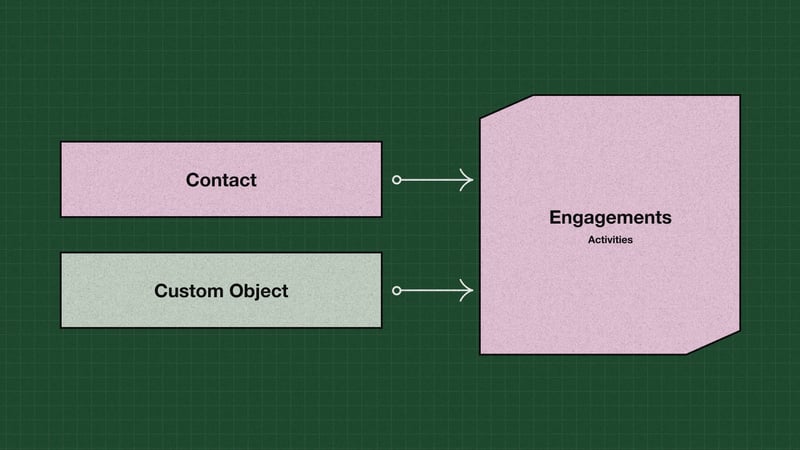
Streamlining Data Entry: Converting State/Region to Custom Dropdowns in HubSpot
Description: This code converts the state/region from a single text line to a custom dropdown property, improving data organization and accessibility.
Case Study: A client required a solution to categorize states/regions into a dropdown menu for standardized data entry and improved reporting.
HubSpot Limitation: HubSpot does not offer native functionality to convert text properties into dropdowns, requiring a custom-coded solution.
Structuring Data: Concatenating and Formatting Text with Custom Code in HubSpot
Description: This code concatenates strings with line breaks, facilitating the creation of structured data properties.
Case Study: A client needed to concatenate certain information into a single property, separated by line breaks, for enhanced data organization.
HubSpot Limitation: HubSpot lacks native support for concatenating strings with line breaks, necessitating custom code to achieve this functionality.
Automating Company Categorization: Custom Code for Comparing Arrays in HubSpot
Description: This code compares arrays of words with company names to extract specific information and populate custom properties.
Case Study: A client aimed to categorize companies based on keywords in their names, automating the classification process for improved segmentation.
HubSpot Limitation: Manually creating workflows for each word is impractical, necessitating a custom-coded solution for efficient categorization.
Prioritizing Leads: Calculating Scores with Custom Code in HubSpot Workflows
Description: This code calculates the highest value among multiple properties, aiding in decision-making and prioritization.
Case Study: A client required a solution to determine the most relevant product or service based on scoring criteria, facilitating targeted communications.
HubSpot Limitation: HubSpot lacks native functionality to calculate scores across multiple properties, requiring custom code for this calculation.
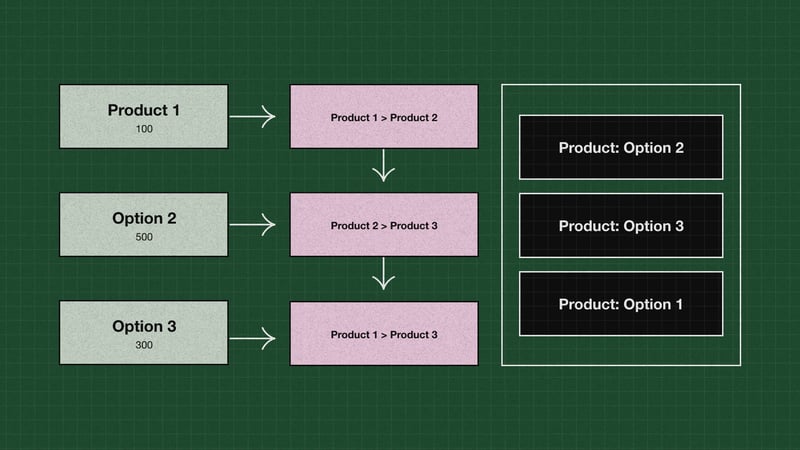
Calculate Age from Date of Birth in HubSpot
Description: This code calculates the age of contacts based on their date of birth, providing valuable insights for personalized communications.
Case Study: A client sought to determine the age demographics of their contacts for targeted marketing campaigns and messaging.
HubSpot Limitation: HubSpot does not offer native functionality to calculate age from a date of birth, necessitating custom code for this calculation.
Improving Data Accuracy: Merging Companies by Phone Number with Custom Code in HubSpot
Description: This code compares phone numbers and merges companies with duplicate phone numbers, reducing redundancy and improving data accuracy.
Time Management: Automating Processes Based on Working Hours in HubSpot Operations Hub
Description: This code identifies whether a date and time fall within working hours or outside working hours, enabling automated ticket management based on customer time zones.
Case Study: A client required a solution to prioritize tickets based on customer time zones and business hours, ensuring efficient ticket resolution and customer satisfaction.
HubSpot Limitation: HubSpot lacks native functionality to determine working hours and holidays, necessitating custom code to automate this process.
Maximizing Efficiency and Productivity in HubSpot Operations Hub
In conclusion, custom coded workflow actions in HubSpot's Operations Hub empower users to overcome platform limitations, automate complex processes, and unlock the full potential of their marketing operations. By leveraging custom code, businesses can achieve greater efficiency, enhanced data visibility, and improved customer experiences. With endless possibilities for customization, the only limit is one's imagination.
Ready to elevate your marketing automation game with custom code? Get started with HubSpot's Operations Hub and unleash the power of custom-coded workflows today!












